Description
Nowadays, in every field computer is giving an important contribution. So, having knowledge of computer has become necessary. This book is prepared by keeping this thing in mind.
In this book each information is explained very interestingly and easily with the help of examples and screen. Also, steps are kept with the screen to show every command in easy way where it is found difficult for students to understand.
In this book following topics are included.
- MS Word
Information about MS-Word Screen
Different Tabs
- MS Excel
Explanation of Excel Screen
How to create Marksheet
Uses of various Symbols
Different Tabs
- MS PowerPoint
Information about MS-PowerPoint Screen
How to create a password to Protect the Presentation
Different Tabs
- MS Access
What is DatabaseGroups and Modules in Database
Creating a Database
Various Datatypes in Access
Creating Relationship
Setting Properties for Table Fields
Information about Query, Form, Report, Macro
- MS-Outlook
Configuring Outlook
Mail
Send and Receive Mail
Calendar
Contacts
Tasks
- MS Groove
What is Workspace
Create a New Workspace
How to Chat in Groove
Steps for Adding Appointment in the Calendar
Steps for Adding Meeting
- MS Publisher
Information about MS Publisher Screen
Create new Publication
Add Personalized Data
Create a Website
- MS OneNote
Benefits of MS OneNote
About Notebooks
Introduction to MS OneNote
- MS InfoPath
Explanation about MS-InfoPath Screen
Method of filling form in MS-Infopath
Designing our Own Template
This book is useful for working class, business class and students.
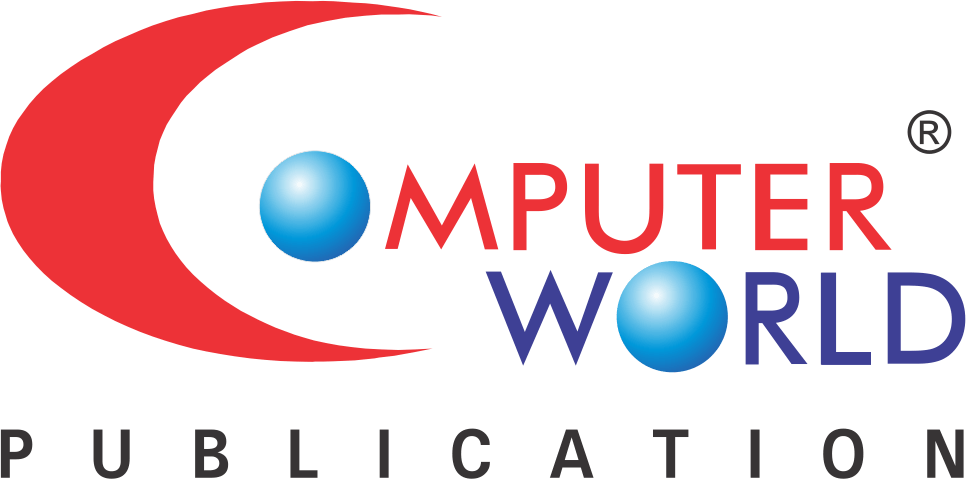
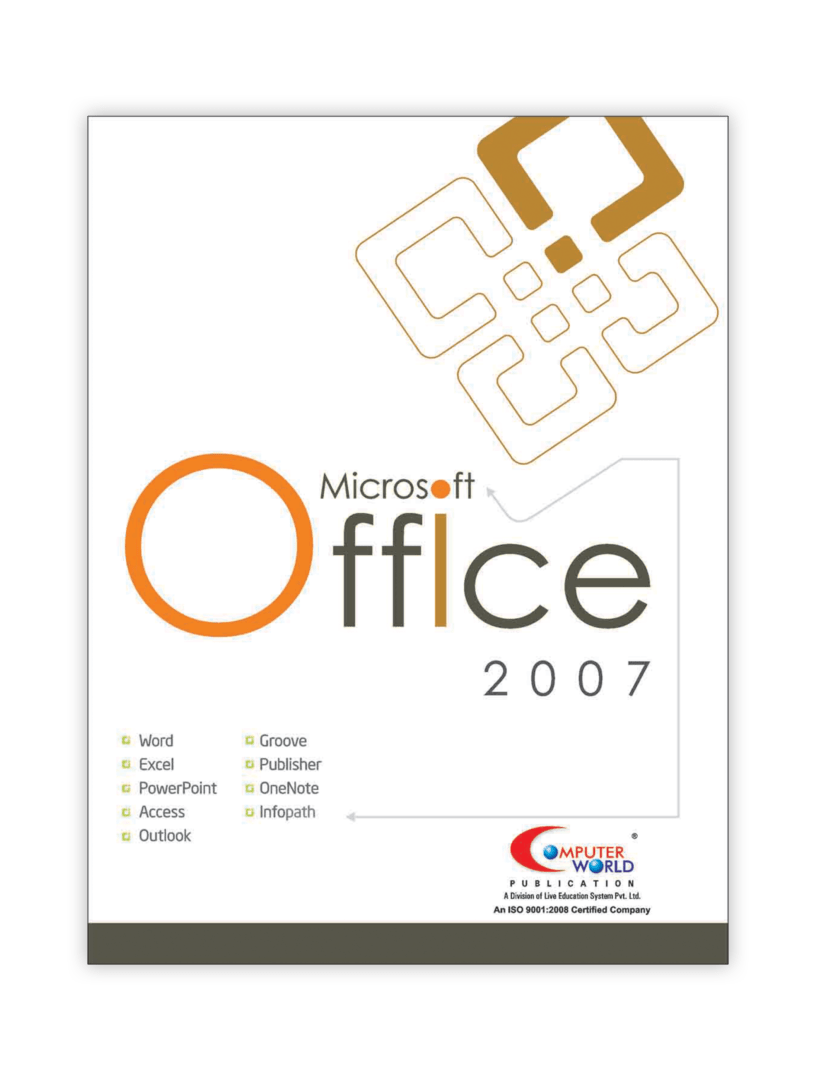

Reviews
There are no reviews yet.